Plan your week for success
published 25. 3. 2020
Did you recently move to the remote work lifestyle? Do you wonder how someone could actually be productive while working from home?
The best thing that I ever started doing over the years of working from home, was planning for the next week ahead. Here, I'll show you how to start with it, and give you some tips based on what worked for me.
A plan for the plan
This is how I would go today, if starting with my weekly planning. I didn't know most of these things when I started working from home, but over the time, I noticed some patterns and things that should help you with your planning.
Every Sunday evening, I would open my work email and plan the schedule for the coming week.
Important first
Start with the events that are most important for you next week. Dates with your partner, family time, meetings that you want to attend, or exercise sessions. These could change every week, and you might also see a change of your priorities over time.
Add these important events into calendar.
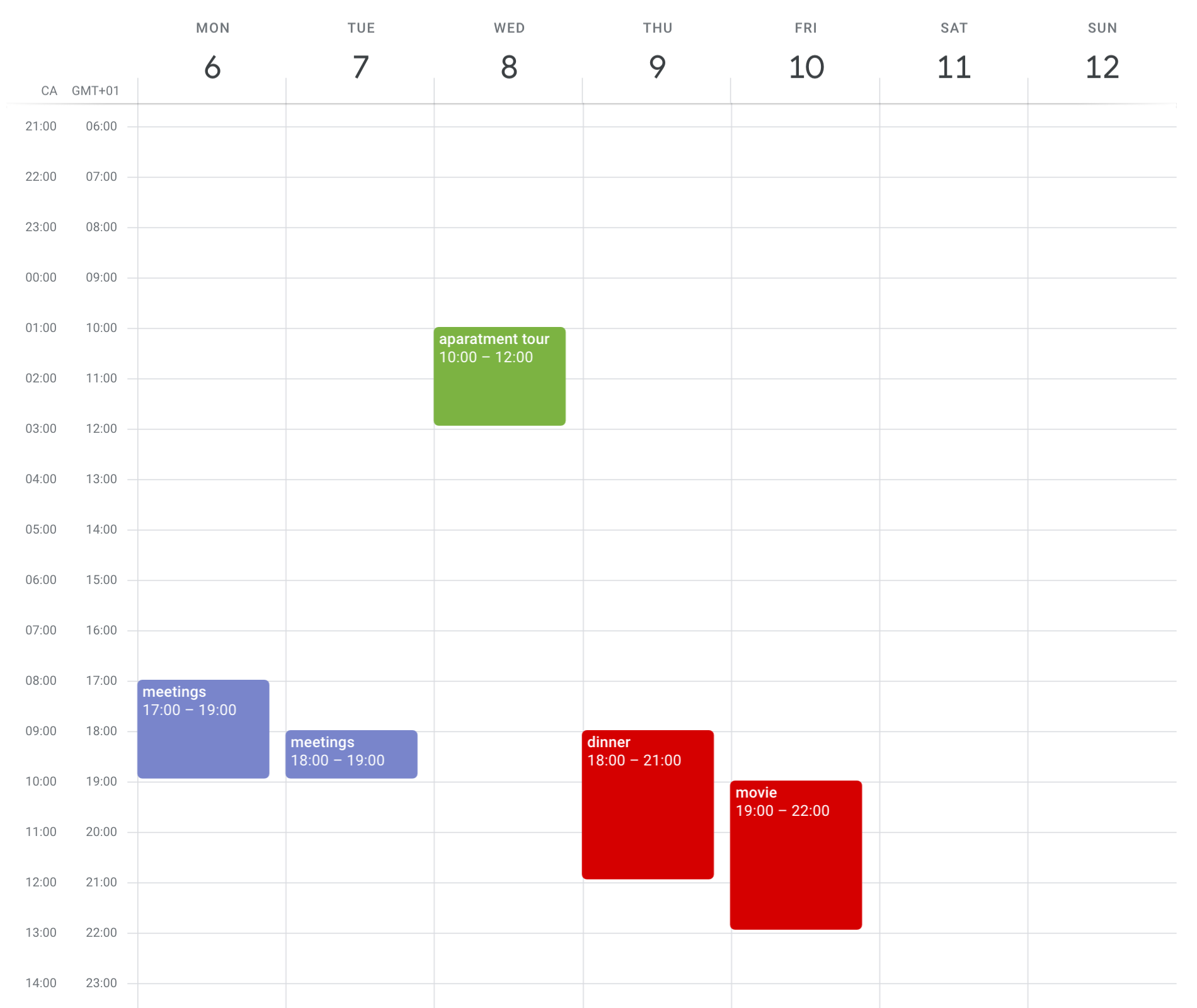
For coming week, I need to be available for regular Monday and Tuesday meetings. On Wednesday, I want to go see a new apartment, and Thursday and Friday nights I want to spend time with my wife. Nothing is set for weekend this time.
This would be your "must do" for the next week. Things that cannot wait, or that you do not want to move.
Family habits
This will have a big impact on how your calendar will be shaped. I'm not a parent yet, so my experience is limited here, but still, these are some of the questions you should ask:
- what time does the household calm down?
- when do you need to look after kids, during the day or week?
- what times does your partner work?
- is he/she in work 9-5 every day? Is it irregular schedule? Shifts?
- do you like to sleep a bit more, and don't mind working late? Or the other way around?
Answering these and similar questions will help you figure out what times during the day could be calm(er), and which would be just too busy to focus on work.
Working hours
Now, add the work hours blocks into the calendar. Don't go into details - just put in two blocks initially. One for morning, one for after lunch (or evening). Don't worry about precise timing, we will fix that later.
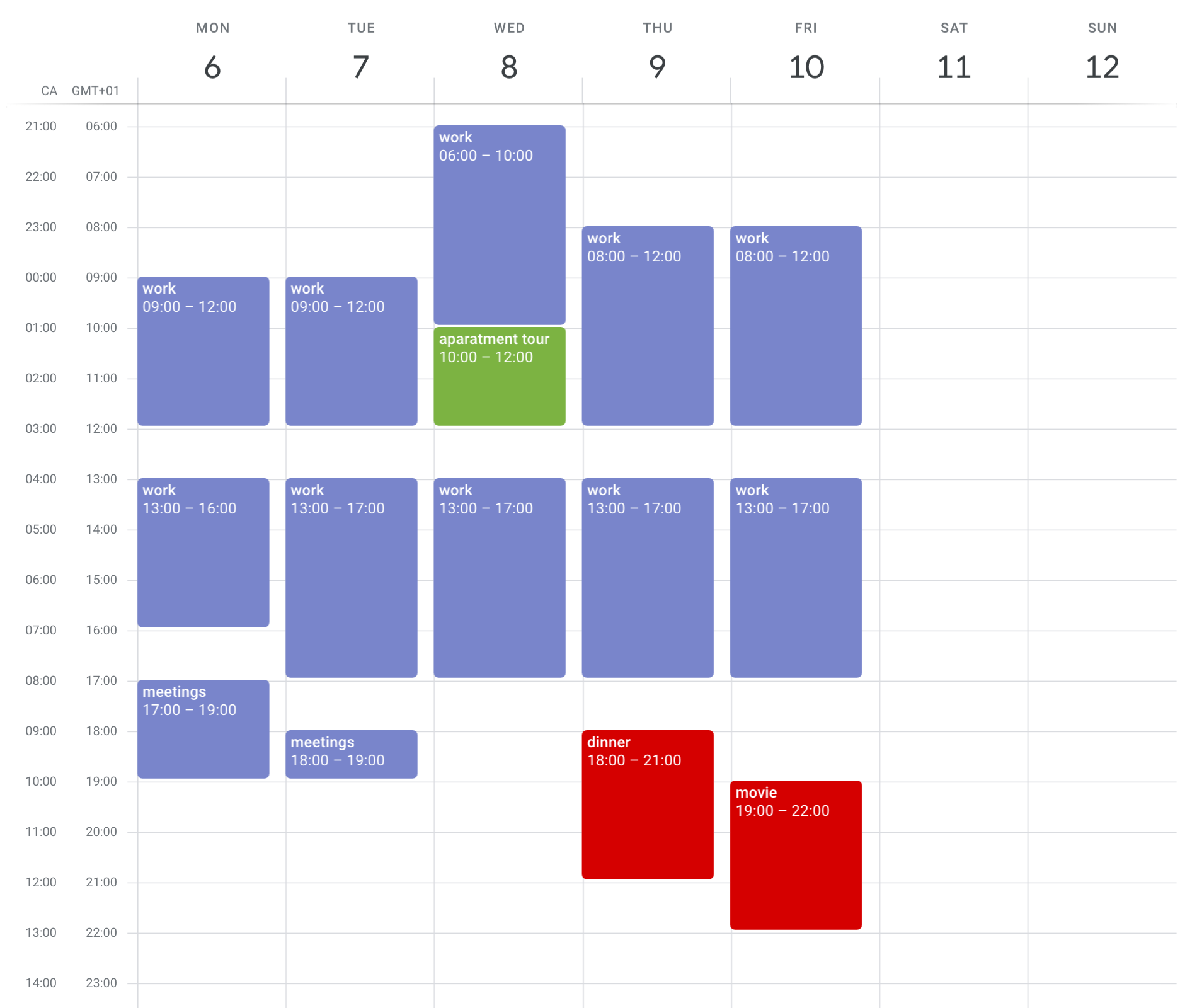
Two more work blocks for me, every day. Very rough, not looking at the precise times, I just wanted to have my full time hours matched here.
At this point, it's nice to see how much time you have booked for working and what's left of the week.
Adjust work
Now that you see what you need to fit into the work week, it's time to start moving working hours around.
Couple of things to consider:
- do you need to have overlap with teams and colleagues in other time zones?
- are there any meetings planned for the week, that you would like (but don't have) to attend?
Break the working blocks into smaller parts, to help you distinguish between "preferred" and "remaining" working hours. By preferred, I mean the time for team overlaps, or times when it's convenient for you to work.
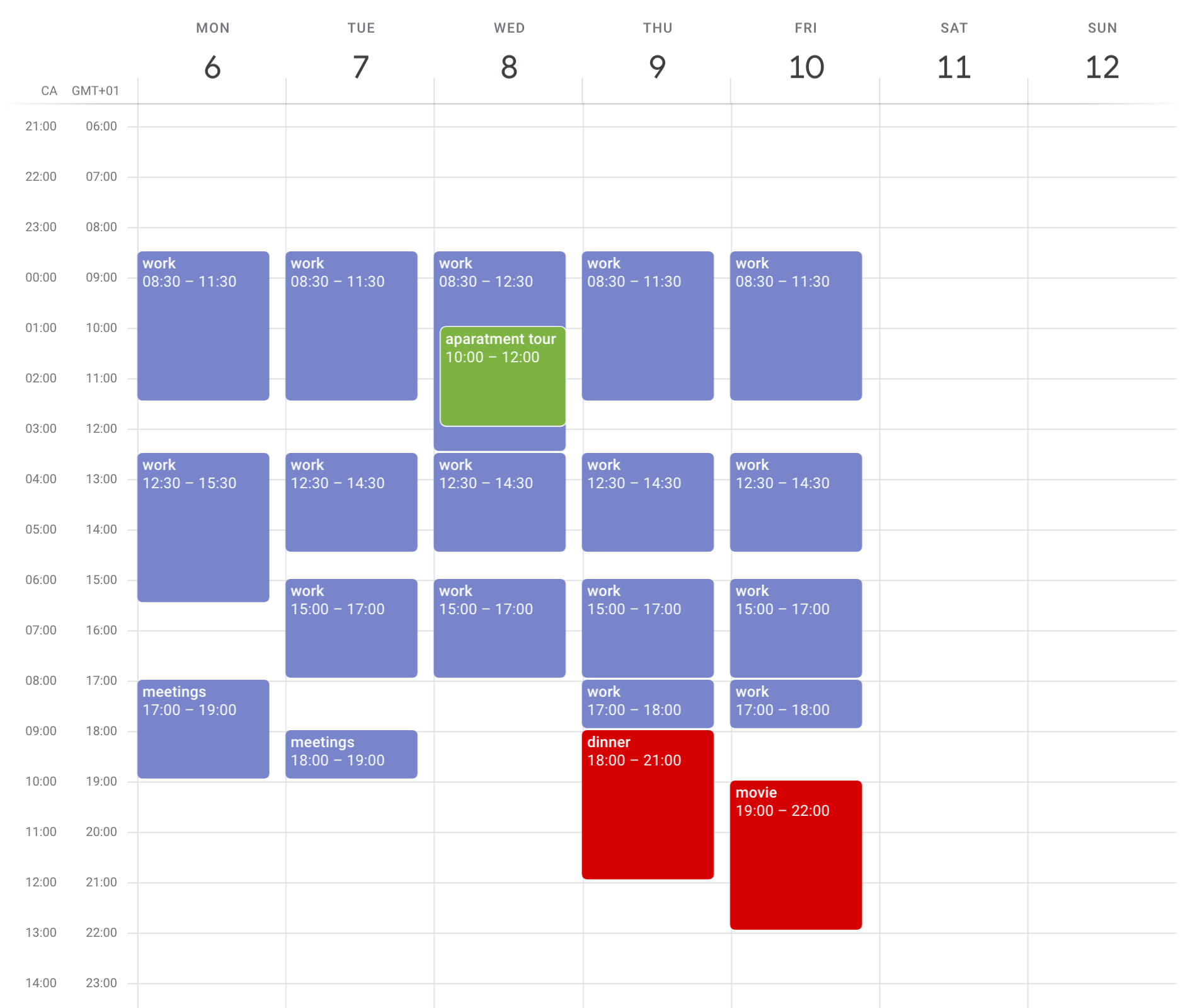
You can see I moved my morning blocks to cover the time when my colleagues in Romania are around in the mornings. Just before lunch, I also want to be around for daily standups with team in India. After lunch, it's convenient time for me to work offline, and then again get online in the afternoon. I'm leaving few hours overlap with Wednesday activity on, and two of one-hour blocks on Thursday and Friday as well. These will be moved later.
Hobbies
Now it would be a good time to think about your hobbies and activities:
- do you have some hobbies you'd like to get to next week?
- any exercise or physical activities you want to do?
- do you like to study and educate yourself?
- is it your turn to cook the lunch or dinner next week?
Add your goals into the calendar.

A lot of new slots here. Morning running sessions, with a long run on Sunday. I added time for my side projects on Monday night and Tuesday and Wednesday mornings. On Sunday, we would like to go for a lunch outside, and in the evening I want to plan my next week. I also like to read daily, if possible. On Monday, I put reading after lunch, since Monday mornings are usually full of meetings and I want to relax after that. On Monday evening, I like to have a call with my parents. On Friday, I like to wrap up work sooner, so I've put the reading on the time when I want to be done with work.
Moving around
At this moment, your calendar will probably look a bit crazy and messy. It's time to change that, and rearrange things to make the plan work.
- when there's an overlap, decide what has the priority for you, and move the other event around
- if there's a conflict without solution, well, you know you would run into trouble. Good to know this ahead
- keep on mind to have some breaks for lunch and dinner
- consider if some of the events need time for preparation, and count that in

Few picks here: I had to break work differently on Wednesday, due to the apartment tour. If I have time on weekend, I could do some more work on side projects then, instead of Wednesday morning. I joined several work blocks together, to have uninterrupted blocks of productivity, hopefully. I moved more work hours to Tuesday, for the earlier finish on Friday.
By now, your week should start looking organized, in a sense.
All what's left
Any remaining tasks and chores you should take care of next week? Add those in. These should only be smaller and simple tasks, like phone calls and reminders. Nothing that should disturb your main plans.

I added two chores on Monday afternoon and Thursday's lunch break - both are just phone calls. On Wednesday, I'd like to work on my next blog post.
What's next?
To take full advantage of the planning, I recommend to set up a notification for each event. For me 5 minutes before the event time works the best. That way, I have time to wrap up whatever I'm doing.
While planning, don't forget to count in the meal time. Also, leave some blanks for your brain to rest and change context. Where possible, take advantage of recurring events.
Remember, that even though this might look like a timetable, it's not set in stone. It's completely fine to move things around if you need, or if you're required to spend more time on some task. Review the plan every morning, to see if you could still be driven by it. I hardly follow minute to minute schedule every day. This schedule should be your guide, not a limiting aspect. It should help you break the daily routine of getting to computer at 7am and leaving it at 8pm. It should help you not to forget on other important tasks, beside work.
Summary
I hope that planning your week ahead helps you with time management. It might not work for everyone, since all of us have different limitations, options and availability over the week. Also, not every occupation allows this kind of work arrangement. But for those that can afford this, I'm sure it will give your days sense of order.
Initially, creating your calendar would be challenging. There's just so many things you could forget to count in. But don't worry. Over the time, you'll get better at this. When I first tried to do the planning, it took me over 1 hour. These days, 10 minutes is usually enough.
You will find patterns that work best for you. You might also figure out what times of week are best for your productivity. I usually have high peaks on Thursdays and on Friday mornings.
There's a lot more, related to remote work. If you have any questions, send me an email or comment below. I will do my best to publish more about my experience and tips for staying productive, while having home office.
All the best, Roman